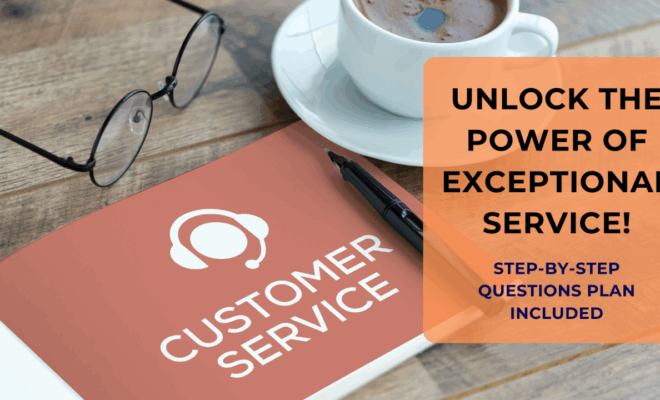How to avoid common mistakes when requesting Amazon reimbursements?

Requesting Amazon reimbursements can help recover lost or damaged inventory costs, but making mistakes during the process can lead to delays or denials. To ensure you successfully claim what’s owed, it’s important to avoid common pitfalls. Here’s how to prevent errors when filing for Amazon FBA reimbursements.
- Understand Amazon’s reimbursement policies
Amazon has strict guidelines outlining what qualifies for reimbursement. For example:
- Reimbursements are available for lost, damaged, or returned inventory under specific circumstances.
- Time limits for filing claims vary (e.g., 18 months for lost inventory and 45 days for unreturned refunds).
Before submitting an Amazon reimbursement claim, familiarize yourself with these policies to avoid requesting reimbursement for ineligible scenarios.
- Keep accurate and organized records
One of the most common mistakes is submitting incomplete or incorrect documentation. Always maintain detailed records, such as:
- Shipment tracking numbers.
- Proof of delivery.
- Inventory reports showing discrepancies.
Organized data makes it easier to provide the necessary evidence when filing claims.
- Monitor inventory and transactions regularly
Errors often go unnoticed because sellers fail to review reports frequently. Use tools like the Inventory Adjustment Report and Returns Report to identify discrepancies in real-time. Spotting issues early ensures you file claims within the allowable time frame.
- Avoid filing duplicate claims
Submitting multiple claims for the same issue can result in delays or account warnings. Double-check your records before filing to ensure the issue hasn’t already been addressed by Amazon or resolved in your reports.
- Provide detailed explanations
When submitting a claim, include a clear and concise explanation of the issue. For example, instead of saying, “My inventory is missing,” specify:
“10 units of [product name] from shipment ID [XXX] were marked as received, but only 8 are reflected in the current inventory count. Attached are the supporting documents.”
Clarity and professionalism increase the chances of a successful reimbursement request.
- Don’t miss time-sensitive claims
Each type of reimbursement has a filing deadline. Missing these windows means you forfeit the opportunity to recover your funds. For example:
- File claims for unreturned items within 45 days of a customer refund.
- File claims for lost or damaged inventory within 18 months.
Set up reminders to review reports and file claims before deadlines.
- Use automated tools or services
Manually tracking and filing claims can be overwhelming, especially for sellers managing large inventories. Consider using software or partnering with a service specializing in Amazon FBA reimbursements to handle claims efficiently. These tools can identify eligible claims and streamline the submission process.
- Follow up on denied claims
If Amazon denies your claim, don’t give up immediately. Review the rejection reason, gather additional evidence, and resubmit with a clear explanation. Persistence often pays off when dealing with valid claims.
Final thoughts
Filing for Amazon reimbursement claims requires accuracy, timeliness, and a thorough understanding of Amazon’s policies. By avoiding common mistakes like filing incomplete requests or missing deadlines, you can recover funds more efficiently. For sellers managing a high volume of inventory, leveraging tools or professional services can simplify the process and maximize reimbursements.